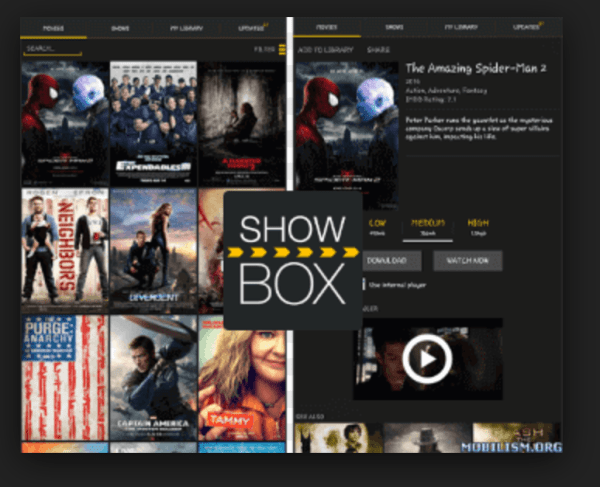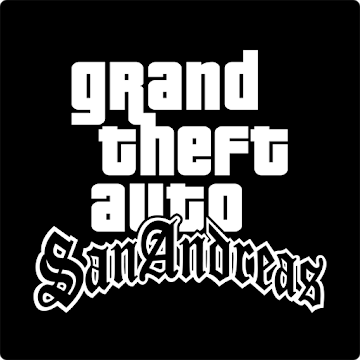🛠️ Tool Apps
- GCam
- Pixel Camera
- Google Translate
- FRP Bypass Tool
- Dictionary Linguee
- TuTuApp Helper
- Dolphin Emulator (GameCube)
- ToonApp AI Cartoon Picture App
- SF Tool Pro
- AirMirror
- SHAREit
- Fly GPS/Fake GPS
- Malwarebytes – AdwCleaner
- Lucky Patcher
- Fake GPS Go Joystick
- GPS JoyStick Fake GPS Location
- Story Saver
- Google Account Manager
🎞️ Media Apps
- ThopTV Pro
- ShowBox
- VidMate
- TikTok18+
- InsTube Video Downloader
- TVMC TV Media Center
- ListenOnRepeat
- Peggo MP3 Converter
- TikTok
- Netflix Original
- VnExpress International
- Yacine TV
- You TV Player
- AnimeUltima
- Spotify Original
- Videoder
- Sky HD Movies
- Einthusan Movies
- Kodi
- Dentex Downloader
- ThunderTV
- Terrarium TV
- Titanium TV
- Cartoon HD
- Popcorn Time
- YouTube Pink
- MovieBox Pro
- AnimeFlix
- YouTube Blue
- Live NetTV
- Vegamovies
️🔥 Modded Apps
- GTA San Andreas
- Spotify
- UC Browser
- Subway Surfers
- FL Studio Mobile
- Candy Crush Saga
- Nova Launcher Prime
- Mini Militia War.io
- 8 Ball Pool
- DraStic DS Emulator
- Car Parking Multiplayer
- Clash of Clans
- Xender
- CyberFlix TV
- New BoxSkin
- New Imoba
- Ninja Heroes
- Shadow Fight 2
- AdGuard
- SimCity BuildIt
- FM WhatsApp
- YoWhatsApp
- GBWhatsApp
- Ludo King
- Bleach Brave Souls
- Archero
- SHAREit
- MX Player Pro
- Dragon Ball Z Dokkan Battle
- CamScanner
- Choices
- InShot
- Pokemon Go
- Minecraft
- Clash Royale
- CSR Racing 2
- SnapTik
- Symbolab
- KineMaster Pro
- KeepVid
- JioTV
- Stick War Legacy
- TextNow
- NBA 2K20
- WiFi Tether Router
- Blue WhatsApp
- TubeMate Video Downloader
- WhatsApp Plus
- Tubi
- FlixTV